Hi everyone,
I’m back! Yay.
Finally got out of the terrible creativity crisis, during which even the idea of holding a brush in my hand seemed something utterly repulsive. It actually hit me after I tried to paint something for the Iron Brush contest - needless to say I failed.
It’s not that I failed, actually, but I quickly realised that it was a great mistake to choose the elaborate Sheskiin as the painting object, and as I was painstakingly trying to make her look nice, I only screwed everything up. Blimey.
But, several days ago I took the brush once again, and I started from scratch to regain my skill. Imetron does not have many details and is pretty easy to work with, so before ruining some of my treasured models I worked on this one instead.
More importantly, I decided to make a small guide on gradient painting. I uploaded alpha-version to my Tumblr, but somehow the example pictures lacked contrast. Here is the beta version with better examples.
We start off with applying base colors. I use Vallejo purple and royal blue, as you can see on the left petal (highlighted).
Next we apply a bit of white on the tip of the petal (you don’t need to be accurate):
Next, we use heavily diluted purple to cover our white mark on the tip. Then I used a darker shade of purple, which was Vallejo Heavy Violet. After that we apply black colour, heavily diluted as well, at the stem of the petal.
Tip: if you are not sure of what the consistence of your paint should be, wipe the brush against your skin or fingernail. The colour trace left by the brush should be weak and semi-transparent.
As you can see, the colour shift is vivid, which we do not need, so we apply more and more thin layers of paint to make it look smoother. Again, more water, less pigment.
After finishing this part, we may practise on something tougher. It all works with the same principle. just add water and don’t be afraid to ruin everything. It can easily be fixed.
And your gradient is done! You’re awesome!
I would really appreciate your feedback!




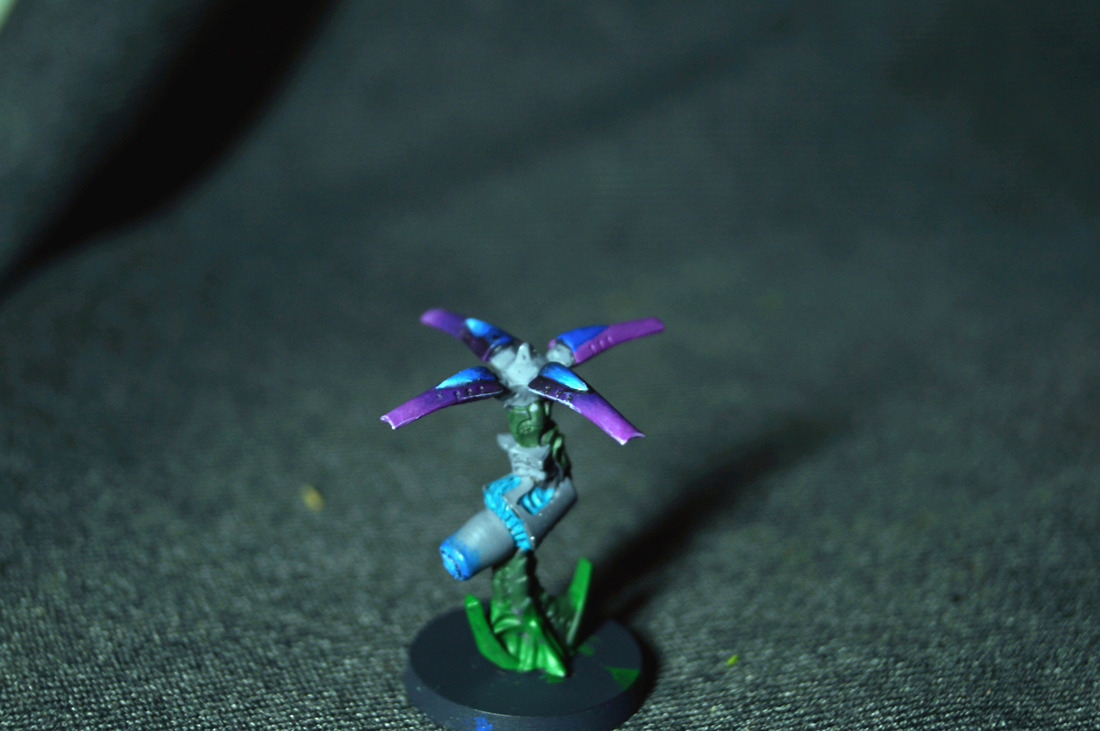






Комментариев нет:
Отправить комментарий